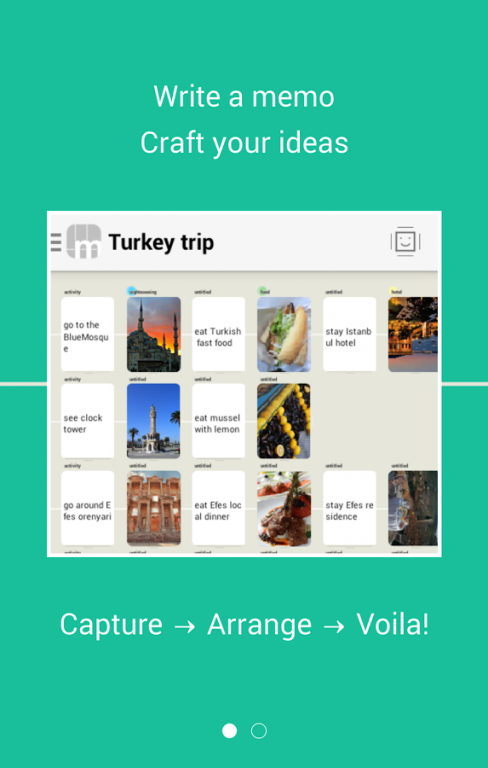Advanced Mind Maps: memosaic 2.2
Free Version
Publisher Description
memosaic is a unique notes taking and mindmapping application that lets you quickly capture your ideas,
and easily organize those memos into neat mind maps.
[How to use]
1. Note down your thoughts and clear your mind:
+ Launch memosaic will take you directly to your last note quickly
+ Start adding text sheets just like you would use sticky notes
+ Import pictures to enrich your notes
+ Snap pictures of any visual inspirations around you, directly from within the App.
2. Edit and arrange your memo
+ Use large text, or sheet colors to make important memo stand out
+ Crap and rotate parts of imported pictures
+ Use the visual tree structure to help organize the collection of sticky notes into a clear and meaningful layout.
+ Swap memo/sheets, or group of memos/sheets around for easy restructuring of you notes
3. Back-up and share your notes:
+ Back up your notes directly to your Google Drive account.
+ Download notes from Google Drive to your other devices
+ Collaborate with your friends on a note by sharing it through Google Drive with them
We use it to manage our tasks and TODOs list, brainstorm ideas, plan meetings, and note down recipes, etc.
But what YOU can use memosaic for is up to your imagination and creativity. For free!
- Web site:
http://www.memosaic.co/
- YouTube
https://www.youtube.com/channel/UCowCwubYW0DOFVt9kLi-kpw
- Terms of Use & Privacy policy
http://www.memosaic.co/#!termuse-e/cp85
About Advanced Mind Maps: memosaic
Advanced Mind Maps: memosaic is a free app for Android published in the PIMS & Calendars list of apps, part of Business.
The company that develops Advanced Mind Maps: memosaic is memosaic. The latest version released by its developer is 2.2.
To install Advanced Mind Maps: memosaic on your Android device, just click the green Continue To App button above to start the installation process. The app is listed on our website since 2014-12-14 and was downloaded 26 times. We have already checked if the download link is safe, however for your own protection we recommend that you scan the downloaded app with your antivirus. Your antivirus may detect the Advanced Mind Maps: memosaic as malware as malware if the download link to co.memosaic.mg is broken.
How to install Advanced Mind Maps: memosaic on your Android device:
- Click on the Continue To App button on our website. This will redirect you to Google Play.
- Once the Advanced Mind Maps: memosaic is shown in the Google Play listing of your Android device, you can start its download and installation. Tap on the Install button located below the search bar and to the right of the app icon.
- A pop-up window with the permissions required by Advanced Mind Maps: memosaic will be shown. Click on Accept to continue the process.
- Advanced Mind Maps: memosaic will be downloaded onto your device, displaying a progress. Once the download completes, the installation will start and you'll get a notification after the installation is finished.